The back cover of the book Intranet Information Architecture
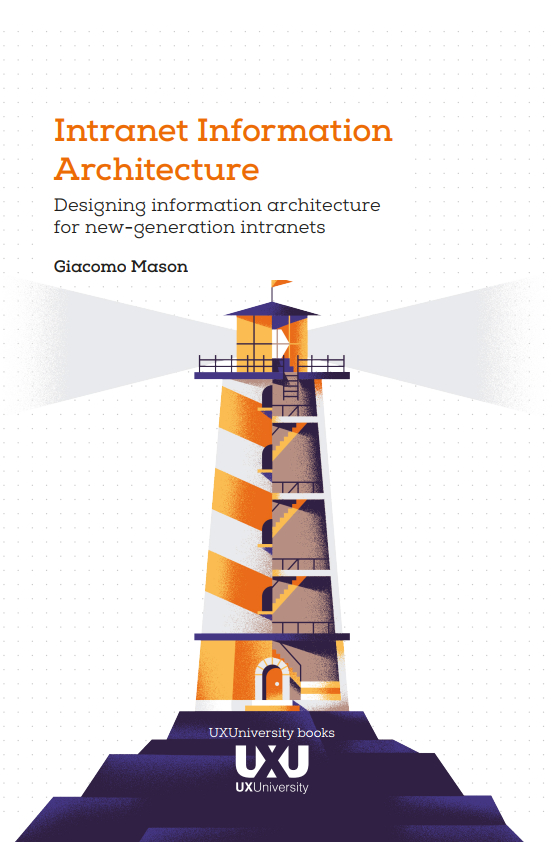
Book details
Intranet information architecture
Intranet Information Architecture. Designing information architecture for new-generation intranets – Ux University Press, 2020
192 pages
Buy the book on Amazon
From the back
Intranets are becoming more and more sophisticated, with information, documents and applications that are accessible at all times and from all devices. But they’re also becoming more and more crowded, with huge amounts of files, pages, news stories and datasheets to classify, navigate and find. In other words, to organise in an information architecture. To do this to optimal effect, two things are essential: sound design standards and a shared and agreed construction process that puts the focus on people. This book will help you adopt effective design solutions and processes and integrate them in your work. Solutions and processes that will make your intranet truly functional: fit for people, fit for the organisation and fit for their needs.
About Giacomo Mason. Consultant, theorist and trainer, Giacomo Mason has been working on digital internal communications and intranet projects since 2000. He has served as consultant on numerous intranet projects for large and medium-sized companies, both Italian and international. He has written several books and articles on intranets, digital communication, internal communities, and collaborative practices in companies and organisations.
Index of the book
Foreword. By Maurizio Boscarol
Introduction
1. Principles
1.1 Scalability
1.2 Clarity
1.3 Consistency
1.4 Pertinence
1.5 Visibility
1.6 Modularity
2. Navigation
2.1 Global navigation
2.2 Local navigation
2.3 Personal navigation (My page)
2.4 Service navigation
2.5 Alternative navigations system
2.6 Mobile navigation
3. Labels and sections
3.1 What’s in a label
3.2 Institutional areas
3.3 HR Areas
3.4 Practical areas
3.5 Departmental areas
3.6 News areas
4. Finding your way in the information architecture
4.1 Faceted filters
4.2 Mega-menus
4.3 Fat footers
4.4 Customisation
4.5 Tags and automatic correlations
4.6 Social filters
4.7 Search
5. Building an information architecture
5.1 Working with employees
5.2 Establishing which content is needed: top-down and bottom-up strategies
5.3 Organising content: card sorting
5.4 Selecting filters and categories: co-design
5.5 Testing the information architecture: tree tests and usability tests
5.6 Principal outputs
Conclusion
Appendix (Tools for information architecture)
Bibliography & Webography
Index
Download the introduction of the book for free (PDF format).